Hey all
Today I’m here to talk about facebook insights. Now I’m not going to be doing a point by point here’s how you use the insights, however, I will post a how-to Youtube video in my sources sections just in case your one of those people who are completely confused by them (Don’t worry we have all been there). What I am going to be doing, however, is talking about a few of the useful tools that insights have to offer and how business can use them. So let’s get started:
- these graphs show both increase and trend of the pages Likes and Reach. The trend is your average and the increase shows how much your likes and reach have increased. This can be very useful to pay attention to because it can show how your page is trending on a regular Basis and whether a weeks posts has help to increase or decrease your pages stats.
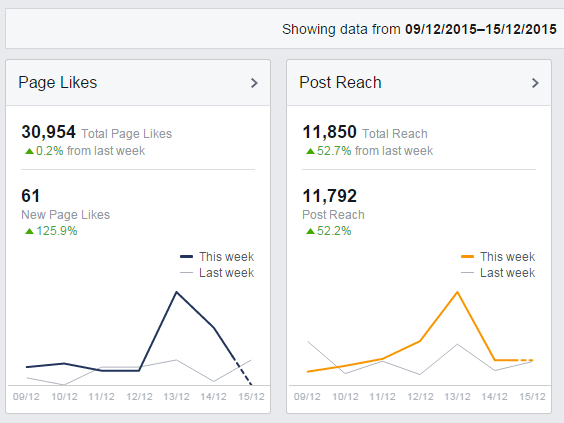
- under engagement, there is a section for post clicks these are people who clicked on your post but didn’t engage with it. Which can very useful to track and help business in adjusting their engagement plan. since if people aren’t liking or commenting on a particular post then its show businesses that particular post are not get the customers to respond then can look at the post Customers are responding on and adjust from there.
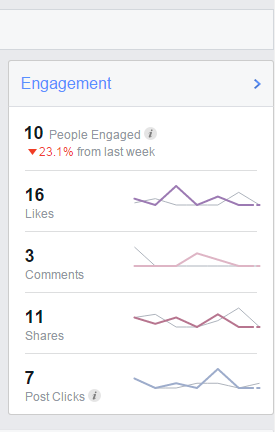
- The benchmark tool allows you to see how much your average reach has changed over a given period. This can be a great way to track if a new campaign is working or since either your average will increase or decrease.
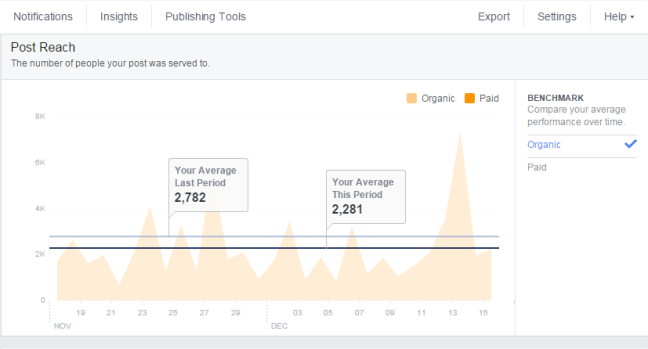
- external referrals are where you can look at a report of others that recommend your page to people. Then you can use this report to reach out to these people and build a good relationship with them. I’ve talked before about influencers well this tool can tell you just who those influencers are and keep track on how they are helping your page.
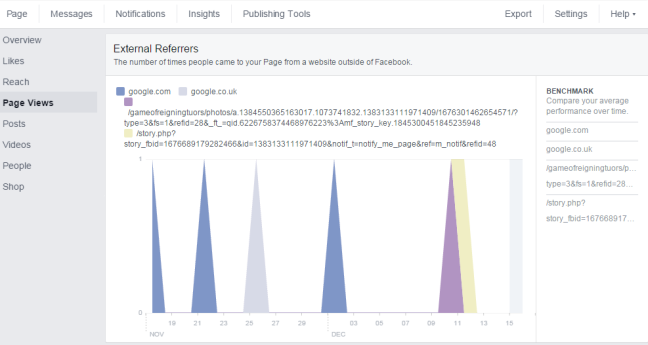
- you can opt to edit the reach data on a post to show the ratio of fans and non-fans that your posts reach. it also gives you a breakdown of likes, comment and shares to get the figures for each post. This can be a great tool to help you spot which post are working and what post aren’t which can be so important for your pages stats overall.
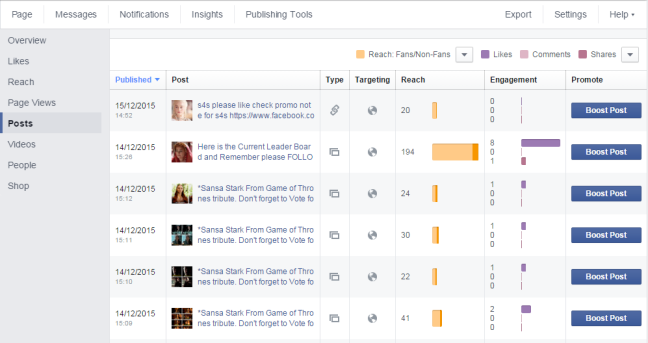
- you can also edit the reach to show negative data such as spam reports and unlikes which can tell if a particular type of post is not responding well to your customers.
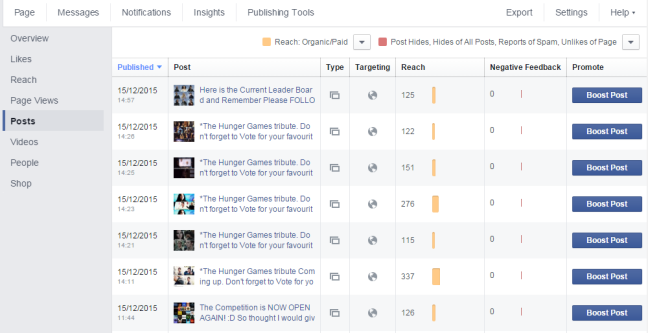
- checking out the people liking and engaging with your page can be a useful business tool because it can give you a better idea of your demographic which you can use to target that demographic.
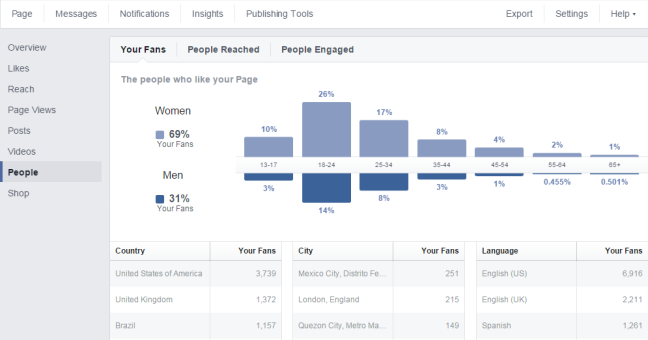
and Finally here our my sources as always:
here is the video I was talking that explains all the basics.
and This is my source that helps me explain all the useful business tools.
One thought on “Facebook Insights”