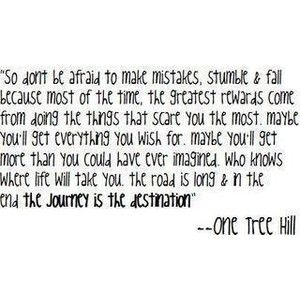Hi all
Google Analytics is a free app that tells you who your audience is and what their needs are. The app connects to every page and tab on your social media sites and provides massive amounts of useable measured data. Analytics can tell you the methods people use to reach your site, the content they viewed, the device they used, whether they purchased your products and so much more.
In this article, I won’t be going to much into how to use the app more on the benefits of using Analytics. I will focus on three main aspects; general features that the site offers, the reports that analytics create and what they tell you about your followers and finally how they measure their data and how you can interpret the results.
General features
The main advantage of Google Analytics is fairly clear in that it allows you to track the success of your social media sites but its the way that Analytics does this that really gives google an edge. Analytics allows you to set goals to help you track how well your site is meeting your objectives. goals are completed activity that helps to build your business such as some signing up for your newsletter or clicking on a call to action button. By adding goals to Analytics you can choose what site behaviour is important to you and your business then Google will track it for you. This then provides you with a way to measure what you call success.
This is the main way in which you can personalise the data analytics offers you but by no means the only one. You can also add filters to what google measures such as excluding your own site visits or site visits a particular time or from a particular country. Now while on the surface this may not seem a great benefit it could be useful if you want to use Analytics for a very specific reason. Another benefit is that Google allows you can track specific posts which could be useful if you wanted to monitor a particular ad campaign or certain posts that are related to one another. Finally, Gooogle takes all the data it collects and distills it into a number of separate reports which you can have emailed to you direct. This way you are always up to date with the information that Google is collecting for you.
Personal touches in business that matter and Google Analytics makes sure you can personalise your account as much as you would like. So that way you are getting the information that matters most to your business and tracking its progress.
Reports
Google Analytics takes all the data about your site such as who your is audience, how they behaviour on your site, how they find your site and so on then distills this information into summarised reports. Each report can be used to tell you something different about your site such as what kind of audience you should be targeting, which of your marketing efforts are most successful and what content on your site is most popular.
These reports provide you with the chance to study your site’s progress in depth. They make specific knowledge easy to find, can highlight issues that need to be addressed and can help to refine your marketing efforts without having to collect the data yourself. Another benefit is the large number of reports that they offer. It is quite literally a wealth of data right at your fingers tips. The reports also give you the data in different formats so you can choose the measurement that suits you and your needs.
Measurement
Each report that Analytics creates comes in graph and statistic table form. The Graph reflects the report for example in the audience and demographics report it shows a pie chart to display what percentage of your views are male or female and a standard bar chart to show the age range of your audience. Whereas in the behaviour report, there is a line graph showing the number of page views. The Statistical table is a more detailed look at all the dimensions involved in each metric such as the number of pages viewed, sessions, bounce rate, New users and so on. The dimensions are a further breakdown of the measurements Google provides which only gives you deeper access to your pages stats.
These dimensions can be further narrow these down to create special reports that show you specific data that is relevant to you. For example, if you wanted to see how much of your site traffic comes from foreign countries you could use the dimensions table to exclude any site visits from your own country. Therefore, you could view how many of your site visits are foreign. This information might be helpful if you were considering offering the option to translate your site into a different language to make it more user-friendly. This is just one way you could personalise the reports that google offers you to get the metrics important to you. Another way of personalising the results is you can also compare two or more dimensions or separate your data into segments which allows you isolate specific data to create smaller more specific reports that focus on just the data you want. You can even add annotation to your graph reports. So if you start a new ad campaign and want to track data specific to that campaign you could add an annotation to your graph report to log the date your campaign started.
All of these methods and more are just some of the ways that Google created to allow you to sort through all the masses of data they collect and store to find information that can really help you make better and more effective changes to your business so that it can better meet your customer’s needs.
I hope this brief overview has given you a better idea as to why this simple to install, free app is an amazing tool for all business owners and social network users. Remember if you don’t understand any of the terms used in this post see my jargon buster (my previous blog article). Thanks for reading.
Sources:
Essential Google Analytics Resources for Marketers: A Complete Guide
How to Measure Social Media Using Google Analytics Reports
The 8 Most Important Google Analytics Reports For Social Media Management
http://contentmarketinginstitute.com/2016/04/customers-content-crave/
http://contentmarketinginstitute.com/2016/03/measure-engagement-right/
Training video from Lydia which I can not display because only members have access to their content